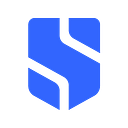Enhancing Bug Bounty Workflow with Advanced Google Dorks
Bug bounty hunting has become an essential part of cybersecurity, allowing skilled individuals to identify vulnerabilities in web applications and networks. Google Dorks, which are specialized search queries, can significantly aid in this process by helping security researchers find sensitive information and potential attack vectors more effectively. In this blog post, we will delve into several advanced Google Dorks and explore how to use and integrate them into your bug bounty workflow.
Understanding Google Dorks
Google Dorks are search queries that leverage Google’s powerful search engine to discover specific information that might not be readily accessible through conventional search methods. They are particularly useful for finding sensitive data, misconfigured servers, and potential entry points for malicious activities. Google Dorks often exploit vulnerabilities like exposed files, directories, and login portals, making them a valuable tool for bug bounty hunters.
Advanced Google Dorks for Bug Bounty Hunting
1. inurl:uux.aspx
This dork helps you find pages containing the “uux.aspx” in their URLs. These pages might lead to login portals that could potentially be vulnerable.
2. intitle:"index of" "pass.txt"
This dork targets files with “pass.txt” in their titles and located within directories marked as “index of.” Such files may contain sensitive information like passwords.
3. intitle:"index of" "config.txt"
Similar to the previous dork, this one focuses on files named “config.txt” within “index of” directories, which could reveal configuration details and credentials.
4. site:.org inurl:/login.aspx
By specifying the target site as “.org” and looking for URLs containing “/login.aspx,” this dork identifies potential login portals on .org domains.
5. site:co.in inurl:/admin.aspx
This dork narrows down the search to “.co.in” domains and pages with “/admin.aspx” in their URLs, aiming to uncover login portals on Indian domains.
6. site:.com inurl:/login.aspx
Similar to the previous dork, this one targets “.com” domains for potential login portals.
7. site:.org inurl:/admin.aspx
Again, focusing on “.org” domains, this dork looks for “/admin.aspx” URLs, which could indicate admin login panels.
8. inurl:"/geoserver/ows?service=wfs"
This dork pinpoints servers with the specified URL structure, possibly revealing vulnerable geoserver instances.
9. intext:"ArcGIS REST Services Directory" intitle:"Folder: /"
By searching for specific text within titles, this dork uncovers information related to ArcGIS REST Services and the directory structure.
Integrating Google Dorks into Bug Bounty Workflow
- Information Gathering: Start your bug bounty workflow by using these Google Dorks to gather valuable information about the target domain. Identify potential login portals, sensitive files, and misconfigured servers.
- Targeted Scanning: Use the dorks to conduct targeted scans on specific domains or file types. This can help you identify potential vulnerabilities more quickly than traditional scanning methods.
- Manual Verification: Once Google Dorks have highlighted potential vulnerabilities, manually verify their existence and assess their severity. This step ensures that false positives are minimized.
- Reporting: When you discover actual vulnerabilities, follow responsible disclosure practices and report your findings to the organization. Provide clear and concise explanations along with steps to reproduce the issue.
Why and When to Use Advanced Google Dorks
- Efficiency: Google Dorks allow you to quickly discover specific vulnerabilities without relying solely on automated scanning tools.
- Unconventional Targets: Dorks help you find unconventional and often overlooked targets, such as exposed configuration files and login portals.
- Focused Scanning: Google Dorks enable targeted scanning, saving time and resources by narrowing down your search to potential points of interest.
- Comprehensive Assessment: Integrating dorks into your bug bounty workflow enhances your assessment’s comprehensiveness, ensuring you don’t miss critical vulnerabilities.
- Continuous Monitoring: Regularly using Google Dorks to monitor your target’s digital footprint helps you stay informed about new potential vulnerabilities.
Advanced Google Dorks are indispensable tools for bug bounty hunters seeking to uncover vulnerabilities efficiently and comprehensively. By integrating these dorks into your workflow, you can enhance your bug hunting efforts and contribute to a more secure digital landscape. Remember to always follow ethical guidelines and responsible disclosure practices when reporting your findings. Happy bug hunting!