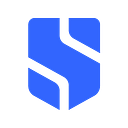How to Write Good Bug Reports

Bug reports are an essential part of the software development process. They allow developers to identify and fix problems in their code, and they can also help to prevent future bugs from occurring. However, not all bug reports are created equal. Some are poorly written and difficult to understand, while others are clear and concise and provide all of the necessary information.
In this blog post, we will discuss how to write good bug reports. We will provide tips on how to be clear, concise, and accurate in your reports, and we will also discuss some common mistakes to avoid.
What is a bug report?
A bug report is a document that describes a problem with a piece of software. It should include all of the information that a developer needs to understand the problem and fix it.
A good bug report should be:
- Clear and concise: The report should be easy to read and understand. It should be written in plain language, and it should avoid technical jargon.
- Accurate: The report should be accurate and truthful. It should not contain any false information.
- Complete: The report should include all of the information that a developer needs to understand the problem and fix it. This information may include the following:
- A description of the problem
- The steps that can be taken to reproduce the problem
- The expected result
- The actual result
- Any screenshots or other evidence that can help to illustrate the problem
- The version of the software that the problem occurred on
- The platform that the problem occurred on
- Any other relevant information
How to write a good bug report
Now that we know what a bug report is, let’s discuss how to write one. Here are some tips:
- Start with a clear and concise title: The title of your bug report should accurately reflect the problem that you are reporting. It should be short and to the point, and it should avoid using technical jargon.
- Provide a detailed description of the problem: The description of the problem should be clear and concise. It should include all of the information that a developer needs to understand the problem and fix it. The description should be written in plain language, and it should avoid technical jargon.
- Include steps to reproduce the problem: The steps to reproduce the problem should be clear and concise. They should be written in a way that a developer can follow them to reproduce the problem.
- Include the expected result: The expected result is what you would expect to happen if the software were working correctly. The actual result is what actually happens when you use the software. The bug report should include both the expected result and the actual result.
- Include any screenshots or other evidence: Screenshots or other evidence can be helpful in illustrating the problem. They can also help to verify that the problem is actually occurring.
- Include the version of the software and the platform: The version of the software and the platform that the problem occurred on should be included in the bug report. This information will help the developer to identify and fix the problem.
- Be polite and professional: The tone of the bug report should be polite and professional. Avoid using inflammatory language or making personal attacks.
Common mistakes to avoid
Here are some common mistakes to avoid when writing bug reports:
- Not including enough information: One of the most common mistakes is not including enough information in the bug report. This can make it difficult for the developer to understand the problem and fix it.
- Using technical jargon: Technical jargon should be avoided in bug reports. The report should be written in plain language so that it can be understood by anyone.
- Not being clear and concise: The bug report should be clear and concise. It should be easy to read and understand.
- Not including steps to reproduce the problem: The steps to reproduce the problem should be included in the bug report. This will help the developer to understand the problem and fix it.
- Not including the expected result: The expected result should be included in the bug report. This will help the developer to understand the problem and fix it.
- Not including the actual result: The actual result should be included in the bug report. This will help the developer to understand the problem and fix it.
- Not including screenshots or other evidence: Screenshots or other evidence can be helpful in illustrating the problem. They can also help to verify that the problem is actually occurring.
- Not including the version of the software and the platform: The version of the software and the platform that the problem occurred on should be included in the bug report. This information will help the developer to identify and fix the problem.
- Being rude or unprofessional: The tone of the bug report should be polite and professional