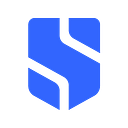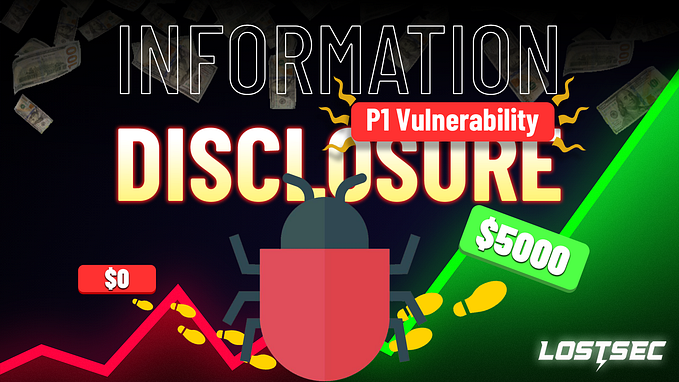Member-only story
Insufficient Logging and Monitoring

Introduction
There was a problem with a server while you were trying to figure out how to fix it. It could be because you used the wrong command, or there could be other reasons. So to figure out what went wrong, you usually run the history command, which will show you all the commands that have been run in the command line. After that, it's easy to figure out which command caused this, or if it wasn't a command, what kind of outside factors made the system reboot. The Linux logs all the commands being executed on the terminal, and once you run the history command, it shows the results from the logs themselves.
So by this example, you can easily understand how important logging is.

Suppose you purchased from XYZ's official website. The transaction wasn't successful, but your money got deducted from your bank account. You have now submitted a support ticket regarding the refund for which no order has been placed. Is there a way for XYZ to check that what you are saying is true? Yes, there is. Every transaction and every request you make to XYZ's web server, or any other company's server for that matter, is logged in a log file. The bank and the website XYZ…